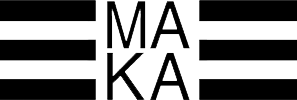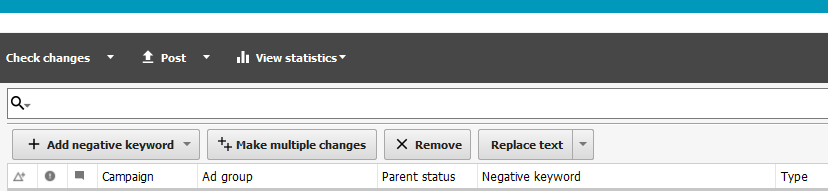If you are running an AdWords account, chances are you’ve spent a fair amount of time looking through the search terms report to eliminate irrelevant traffic. It’s a good practice to continually monitor this report to make sure you aren’t spending money on traffic that won’t help you reach your goals. Although this is the standard way to use this report, you can also use it to uncover and resolve another potential issue in your account: keyword cannibalization.
What is keyword cannibalization?
In an ideal world, all of your traffic would come from highly optimized, exact match keywords. However, we know this isn’t realistic. In most of our accounts, we run a combination of exact and phrase match keywords and use a continuous optimization process to update our exact match keyword lists with search queries from the phrase match campaigns. Unfortunately, this creates a problem where Google will serve an ad using a phrase match keyword, when there was a better, exact match keyword available in the account. This is keyword cannibalization.
There are obvious ramifications to this (wrong ad, wrong landing page etc.) but the less obvious problem is the effect of quality score on your overall CPC. A phrase match keyword will almost always have a lower quality score than an exact match keyword, and therefore will almost always have a higher CPC. Cutting down on keyword cannibalization will therefore lower your account’s average CPC without modifying bids or sacrificing traffic.
Here is a simple process using excel and AdWords Editor that will let you simplify the elimination of cannibalization.
1. Export all search queries
a. In the AdWords web interface, go to the keywords tab and click to the “Search Terms” section.
b. Download this as a CSV, and open in Excel.
2. Remove all exact match and excluded search terms
a. Apply a filter to the second row.
b. Filter for only exact match lines.
c. Delete these lines.
d. Now do the same with “excluded” lines.
3. Clear the Added/Excluded column
a. We’re going to use this column shortly, so it needs to be blank.
4. Export all exact match keywords.
a. Go to the keyword tab in the AdWords web interface, and create a filter for only exact match keywords.
b. Export this as a CSV, and open it in Excel.
5. Clean up the Keyword Report
a. Delete the first row and column, so that the keyword list starts in cell A2.
b. Use Find & Replace to remove the brackets from around the keywords.
6. Use vlookup to identify cannibalization
a. On the search terms workbook, in the Added/Excluded column that you cleared, use vlookup return the campaign from the keywords report of the search term on each line. Your formula should look kind of like this: vlookup(SearchTermCell,KeywordWorkbookA2:KeywordworkbookB10000,2,false) This is identifying if any of the search terms have an exact match counterpart in your account, and telling you which campaign that counterpart is in. Any lines that return a result are experiencing cannibalization.
7. Create your negative upload list
a. Filter the Added/Excluded column to exclude anything that returned “N/A”.
b. Copy the remaining lines onto a new sheet, then delete those rows on the original sheet.
c. On the new sheet, delete all but the Search Term, Campaign, Ad Group and Match Type columns.
d. Change the order of the remaining columns to this: Campaign, Ad Group, Search Term, Match Type.
e. Rename Search term to Keyword, and change the match type in all rows to Exact.
8. Load your negative list into AdWords Editor
a. Open AdWords Editor and download recent changes.
b. Click to the negative keywords section, and click “Make Multiple Changes”
c. Copy and paste your negative list into the dialogue box, make sure the column headers are correct, and click process.
d. Accept the changes, post to your account
This process checks your search queries against your exact match keywords, identifies those that are cannibalizing existing keywords, and creates exact match negatives in the non-exact match campaigns to eliminate the problem. Doing this about once a month should be sufficient for most accounts to have a positive effect on your account’s overall CPC.
If vlookups and keyword match types gives you a panic attack, drop us a line, we're here to make your life easy.