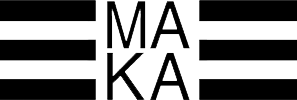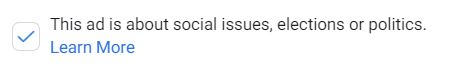In the wake of user privacy concerns and the discovery of Russian-linked campaigns spreading misinformation, Facebook has been under pressure to tighten advertising capabilities and screen those who advertise. At first glance that sounds reasonable enough, right? Well… this is where it gets tricky. Facebook has taken a very, very broad view of what it deems political, creating an umbrella category for all “issues of national importance.” This can include things as vague as “education,” “health,” “environment,” and “values.” (We can’t make this stuff up. See more here.)
This directly affects many of our clients who are Benefit Corporations or in the sustainability space, and it may affect you too, if your ads ever include things like vitamins for kids, the plastic-free movement, or Earth Day.
Once you’ve picked your jaw back up off the floor, you might be wondering, “What happens if Facebook deems one of my ads political?”
Below we’ve laid out the steps you’ll need to take and factors to consider if Facebook flags your ads.
To run political ads at least one member of your team needs to become “politically authorized”. With this process Facebook essentially wants to verify your identity, and will ask for your ID or social security number and home address to do so. (Way to fight privacy concerns by taking more of our data, Facebook).
To become authorized, you’ll need to be a Page Admin and have two-factor verification set up on your account.
It’s also worth noting that unauthorized members of your team cannot build political ads or even make edits to them after they’ve been created.
Once you’ve become authorized, you’ll need to link that authorization to your ad account by going to Settings > Authorizations > Link Your Ad Accounts.
More information on this entire process can be found here.
Now you’re ready to run political ads. When you build a new campaign, you’ll see a new box at the ad level that asks you to check a box if you believe your ad is political. If you check this, a “Paid for by [your brand name]” tagline will appear at the bottom of your ad, even on placements like Instagram Stories.
You can either add this political disclaimer during the creation of the ad, or publish without and let Facebook make the determination in the review queue. If they do deem it political, the ad will be disapproved with a message saying, “We’ve determined that this ad needs your political disclaimer to run.” The disclaimer will need to be added and the ad run through review again.
Political ads often take longer (occasionally as long as 48 hours) to go through Facebook’s review.
A limitation to political ads is not being able to apply automated rules for bids, and not being able to run them in certain placements like Audience Network, Messenger, and WhatsApp. Otherwise, we haven’t seen any delivery changes with political ads.
So, now you’re prepped and ready to enter the world of Facebook political ads. Our last piece of advice is to do so with a glass (or three) of wine in hand. Oh, and spy on your competitors using this handy Political Ad Library, which catalogs all active (and some inactive) political ads.
Have more questions? Book a free consultation with us today & let’s strategize on how your brand can navigate the minefield that is Facebook and its ever-changing rules and algorithms. hello@makadigital.com