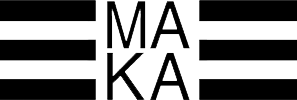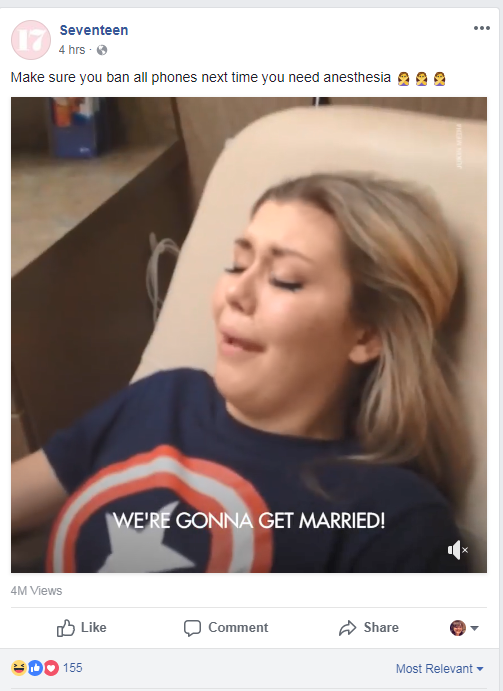Video from Ellen DeGeneres
Did you know that 85% of viewers watch Facebook videos with the sound off?
It’s a staggering number, but it makes sense, doesn’t it? After all, you’re often on Facebook during those “in-between” moments—while waiting in a doctor’s office, standing in a long line at the post office, or putting off that work project you really need to start.
And during those times you don’t necessarily want your volume to be blaring (especially if you’re watching your favorite “Company is Coming!” video for the umpteenth time).
This is why it’s so important to have captions available on all of the videos you create for Facebook.
It’s even more important when you consider that captions increase the accessibility of your videos, as many Facebook users have hearing disabilities that render closed captioning absolutely necessary for watching a video.
If you’re not convinced yet, here’s another statistic: captions can increase video watch time by up to 12%.
“But aren’t captions annoying?” many people ask. “What if they distract from my video?”
We believe that the benefits of video captioning outweigh the risk of them being distracting for some users. In addition, Facebook allows for the creation of captions that can be turned on and off at the viewer’s discretion, so they can be easily disabled. In fact, Facebook will even create these captions for you. Read more here on how to have Facebook automatically generate captions on video posts. This is the easiest form of captioning and the best for rookies; just note that it will likely require a bit of editing afterwards to ensure accuracy.
Another option for adding captions to your videos are SubRip (.srt) files, which is a manual form of captioning created by typing out your captions using time-stamps for each sentence. It’s time-consuming, but ensures exact accuracy. Luckily, SubRip files don’t require fancy programs or technical know-how; they can be created using Notepad and this guide. (Hint: make sure you follow this formatting exactly, including the spaces around the arrows. Otherwise Facebook may spit back an error when you try to upload the file.)
Image from Facebook
If you’re using a video that’s on your YouTube channel, you can also download the YouTube-generated captions as a .srt file and transfer them to the Facebook version of the video. (Here’s how to download that YouTube .srt file.)
Another option entirely is to include imbedded captions in your video rather than generating them after the video is finished. These can be more aesthetically pleasing since they offer the opportunity to customize fonts, colors, and sizing, but they are also more time-consuming to build, and they aren’t able to be removed from the video if a viewer finds them distracting. Ultimately, imbedded captioning is recommended if your video includes dialogue that is difficult to understand (such as this anesthesia-filled teenager who’s just had her wisdom teeth out and is planning her wedding to Captain America).
Screenshot from Seventeen
Think you only need captions if your video includes dialogue? Think again. Even narrated videos can benefit from captioning that allow viewers with their sound off to follow along. This written narration can be included on videos that highlight new technology, travel destinations, eCommerce products, or even just gossip about the royal wedding.
Screenshot from Cosmopolitan
Video captioning has become so popular that Facebook even offers it on live videos, which is generated through a third-party captioning service provider. And what about Facebook’s cooler cousin, Instagram? Strangely enough, Instagram has not yet fully boarded the captioning train. As of the writing of this post, Instagram does not offer the ability to generate captions for your videos or upload them as separate files, meaning your only option is to imbed captions into your video. Still, if running a long or dialogue-heavy video on Instagram this is recommended, especially as video becomes an increasingly popular post format on the platform.
The bottom line of video captioning is this: you’ve put time and energy into creating a quality video for your audience. You want as many people as possible to watch that video. That being said, why wouldn’t you utilize a reasonably simple (and free!) way to encourage more viewers to watch your video? If you’re not putting captions on your videos, you’re risking losing a viewer as they instead scroll toward another cat video.
Still have questions about putting captions on your videos? Not sure which method is right for you? Reach out at hello@makadigital.com and we’d be happy to help.