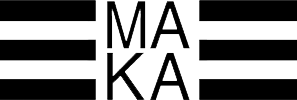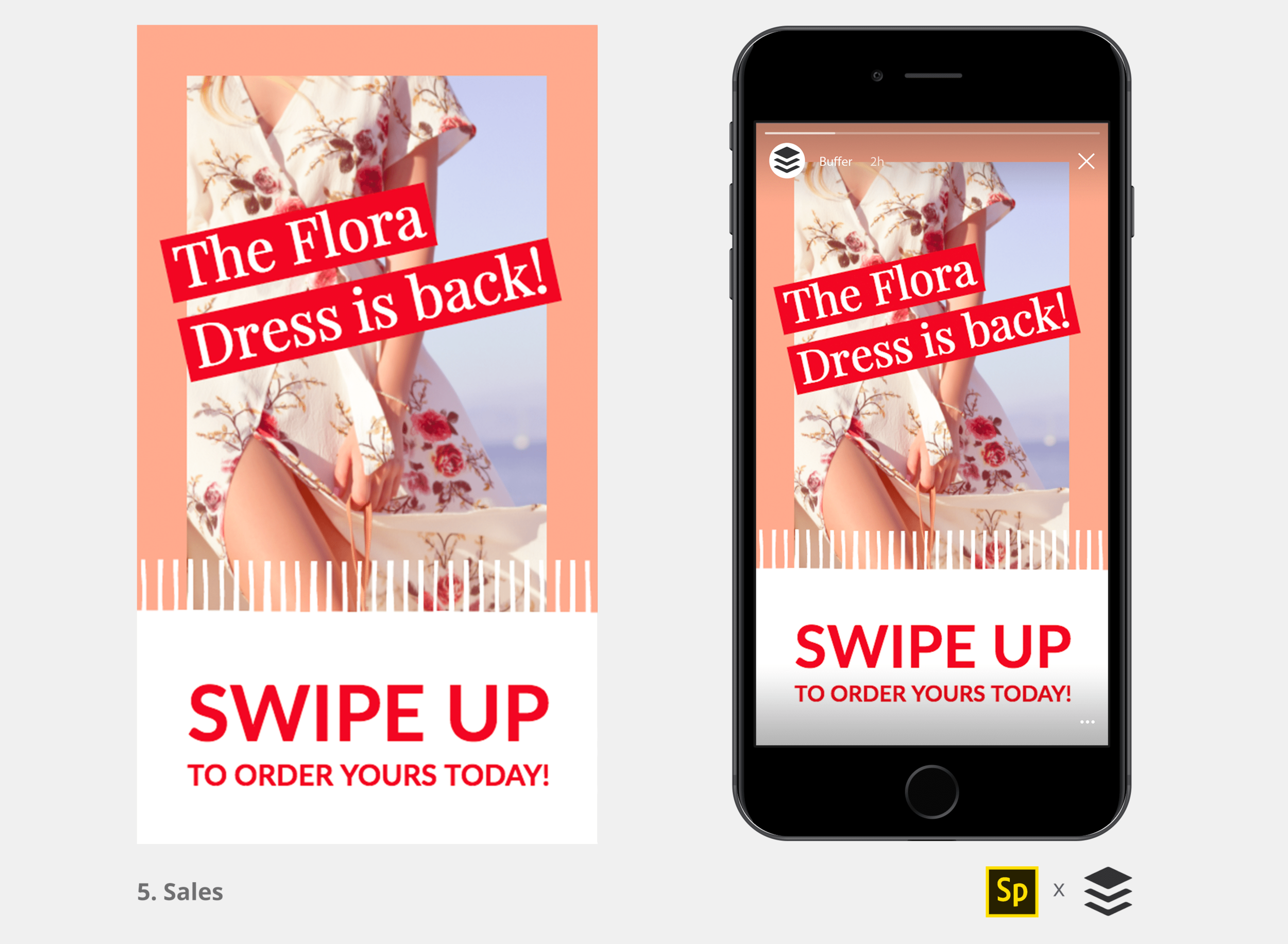While nearly everyone in the marketing world is working to adjust to Facebook’s new Explore Feed, the team at MAKA Digital is also diving into the other side of the social media giant—that’s right, Instagram. Specifically, Instagram Stories. We all use Instagram Stories to keep up with our friends and favorite celebrities (I’m here for Taylor Swift’s cat videos) but they’re also great for bringing more brand awareness (and conversions!) to your webstore. No matter whether you have a large or small Instagram following, Instagram Stories can be your next big lever to pull to engage your audience. Here’s why:
Instagram Stories boasts over 300 million daily users, according to AdWeek, while users typically spend 24-32 minutes a day on the Instagram platform. This is a huge, highly engaged demographic that shouldn’t be overlooked.
We’ve already seen some great performance from organic Instagram Stories for our eCommerce clients. Just take a look at these revenue numbers:
You can’t afford to be missing out on this. Here’s how to get started.
What you’ll need:
For imagery:
- Resolution of 1080x1920
- Any amount of text is allowed in the image
- Optional: A call-to-action encouraging viewers to swipe up (more on this feature below)
For video:
- Video formatted as MP4 or MOV
- Resolution of 1080x1920
- Aspect ratio of 9:16
- Max file size of 4 GB
- Max length of 15 seconds
The “swipe up” feature allows you to send your viewer to a custom URL when they swipe up on your story (think product pages, event pages, etc.) Currently, the ability to add the swipe up feature is only available in organic stories if you have more than 10,000 followers.
Image from Buffer
Best Practices:
Stay away from making your stories feel too much like a stiff advertisement. Most of your followers will view them in a line-up of stories from friends and other personal accounts, so you’ll want your stories to feel natural, raw and fun. This is the perfect place to use text and emoji overlays or filters like stop-motion and boomerangs. Here’s a guide for using all this and more in your Instagram Stories.
Because you have so little time to get your message across (Each segment of an Instagram story lasts a maximum of 15 seconds, and paid advertisements are limited to one segment) you need to skip the fluff and get straight to the message. Clearly state or show the purpose of the Instagram story, such as a limited time deal or new release, and make sure you include your brand name or logo so there’s no doubt as to who is displaying this message.
If you’re creating organic Instagram Stories that will be seen by your followers (aka people who are already familiar with your brand) give them something special and make them feel like they’re part of an insider’s club. Take viewers inside your office and shoot quick cameos from members of your team (just make sure they’ve had time to fix their hair) or offer behind-the-scenes footage into the production of your product. Make sure you’re highlighting the unique value of your product or company.
Launching a new product soon? Use Instagram Stories as a way to tease the new product in the days and weeks before the launch. Hitting up a trade show? Advertise the event and your booth number beforehand, and then do videos from the event itself. Have partnerships with social influencers? Try clips of them using your product.
Should you take the leap into paid Instagram Stories?
If you’ve seen strong engagement and some website traffic and revenue flowing in from your organic Instagram Stories, you’re likely ready to dive into paid Instagram Stories. Even better if you’ve already been running traditional Facebook and Instagram ads. It doesn’t matter how high your Instagram follower count is; you can push Instagram Story ads out to those beyond your followers.
When making Instagram Story ads, keep in mind that ads have to be kept to a 15 second maximum (if you’re running an image it will remain on the viewers’ screen for 15 seconds). You only get one 15-second segment, unlike organic stories, which are allowed multiple. (I know. Life isn’t fair.) For this reason it’s more important than ever to get straight to the point. Clearly state your call to action. If running a video, it’s best to include your brand name or logo at the end for viewers who don’t already know you.
Choose your objective before choosing your audience. If you want to use your ad to drive brand awareness, chose a prospecting audience that’s unfamiliar with but likely to be interested in your product. If you’re just looking to drive revenue, start with a remarketing/retargeting audience that’s been to your website or engaged with your social media profiles. We’ve found this audience is the best for following the Stories funnel down to a purchase.
A technical note:
When choosing the placement for your Instagram Story ads, make sure you choose mobile only. It’s unlikely that people will see your story on desktop, but there are ways to do it, and viewing on mobile will provide a better experience.
You're On Your Way!
And that’s it! Just remember to keep your Instagram Story fun, natural, and to the point. And if you have any questions—or have never touched Instagram Stories before and are feeling overwhelmed by all this data—feel free to reach out to hello@makadigital.com. This stuff is our jam and we’re here to talk you through it.